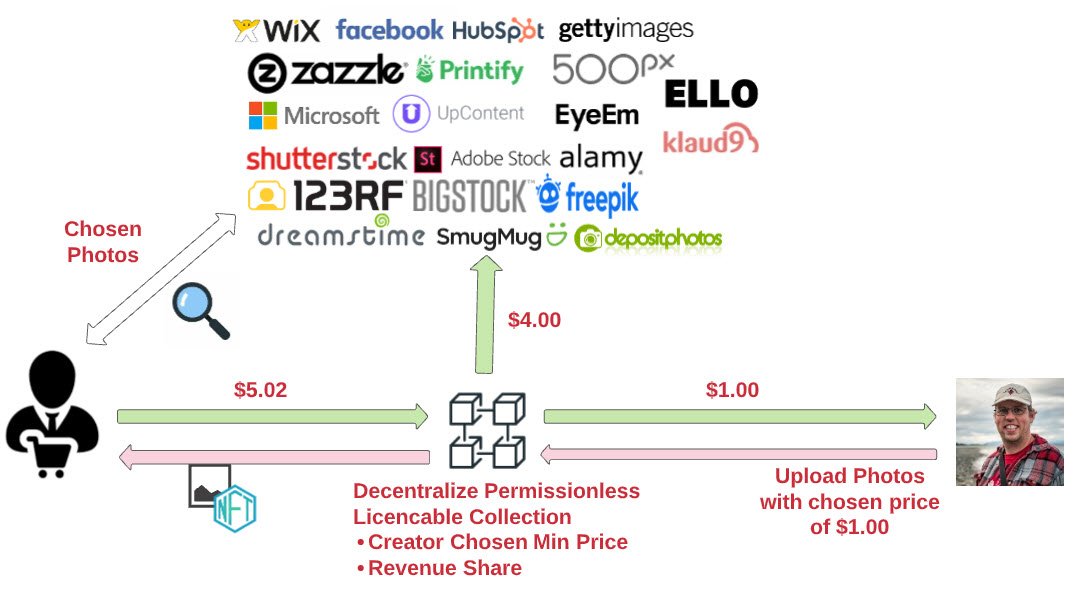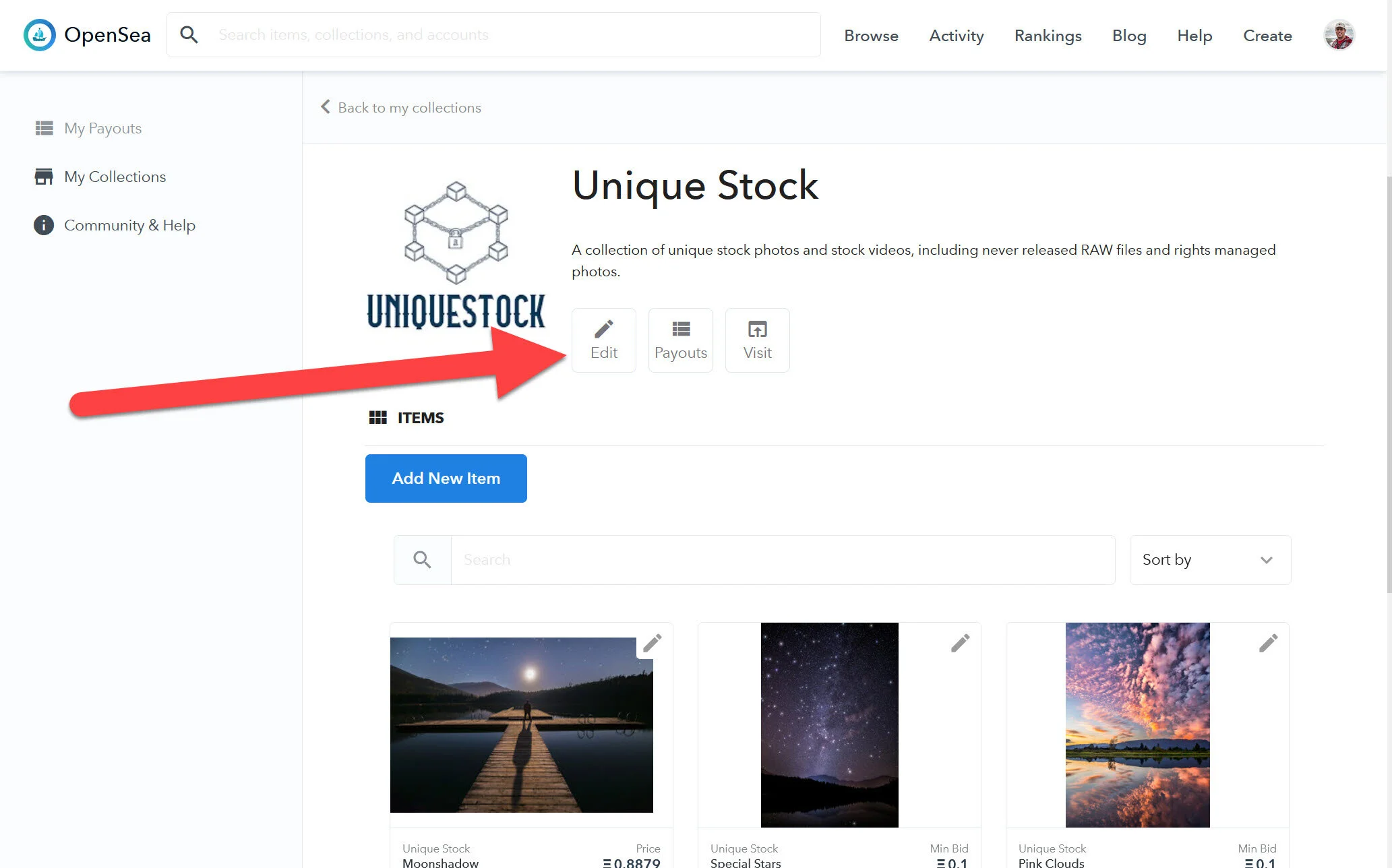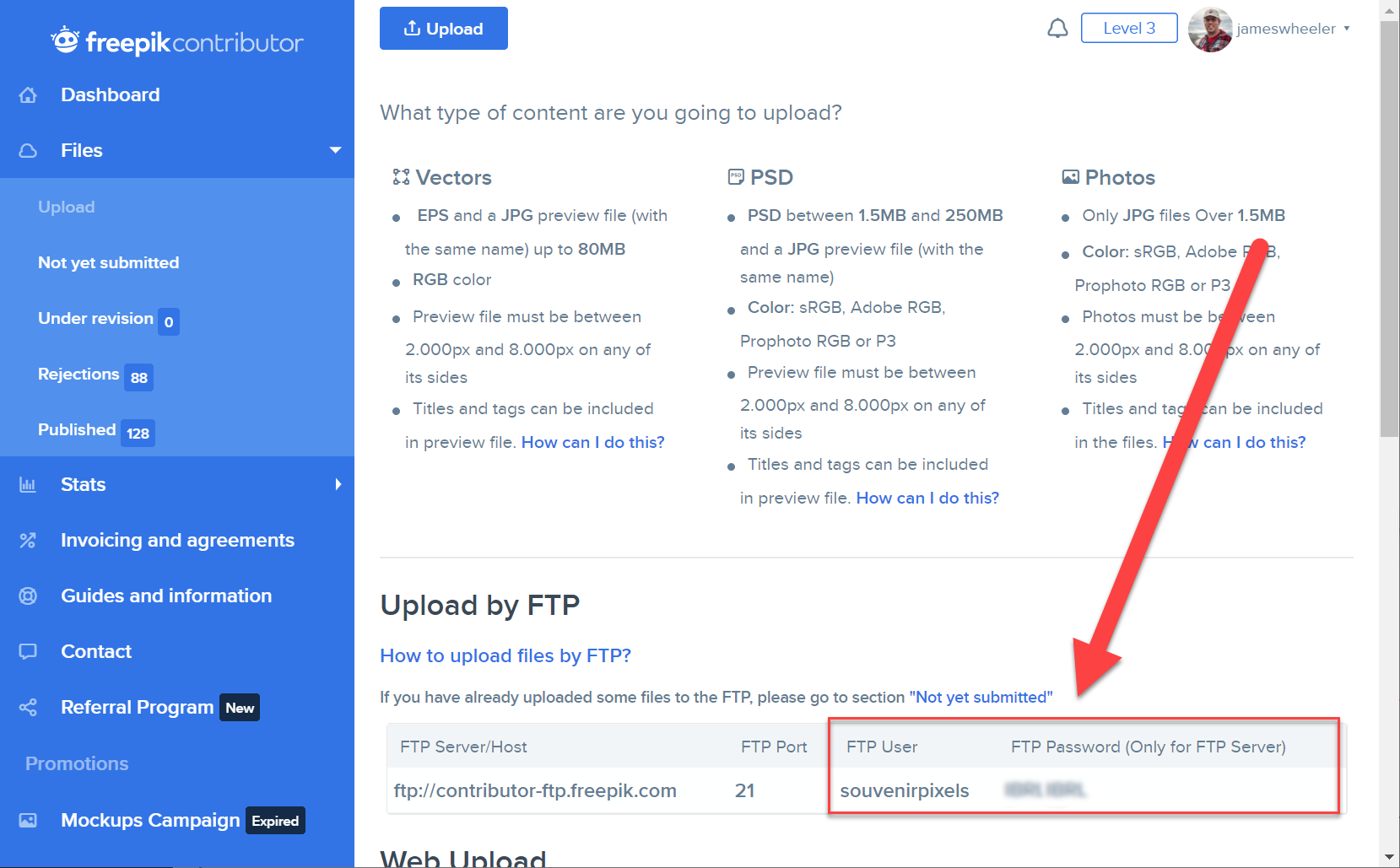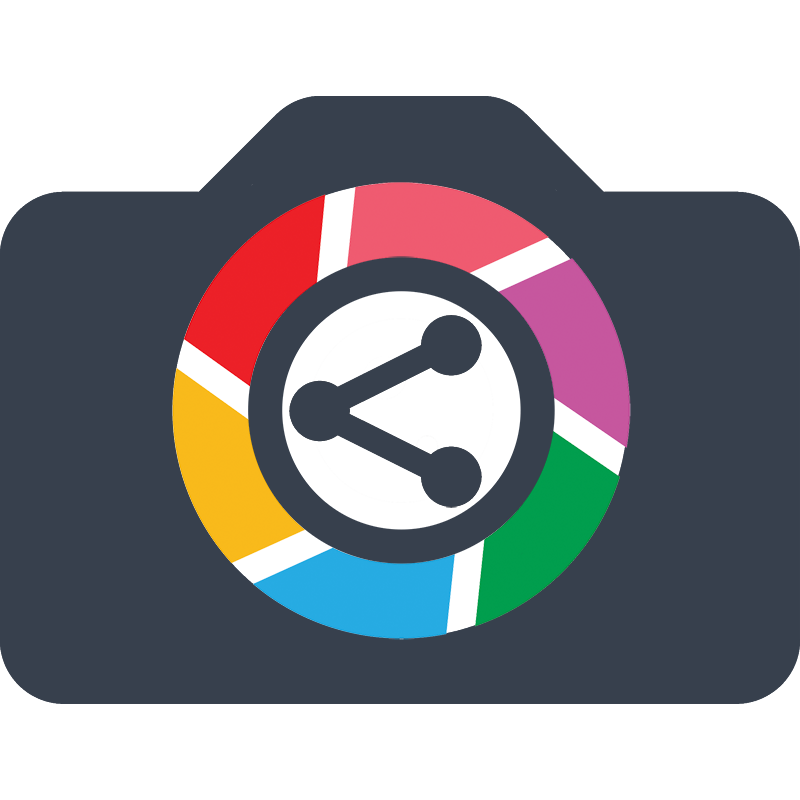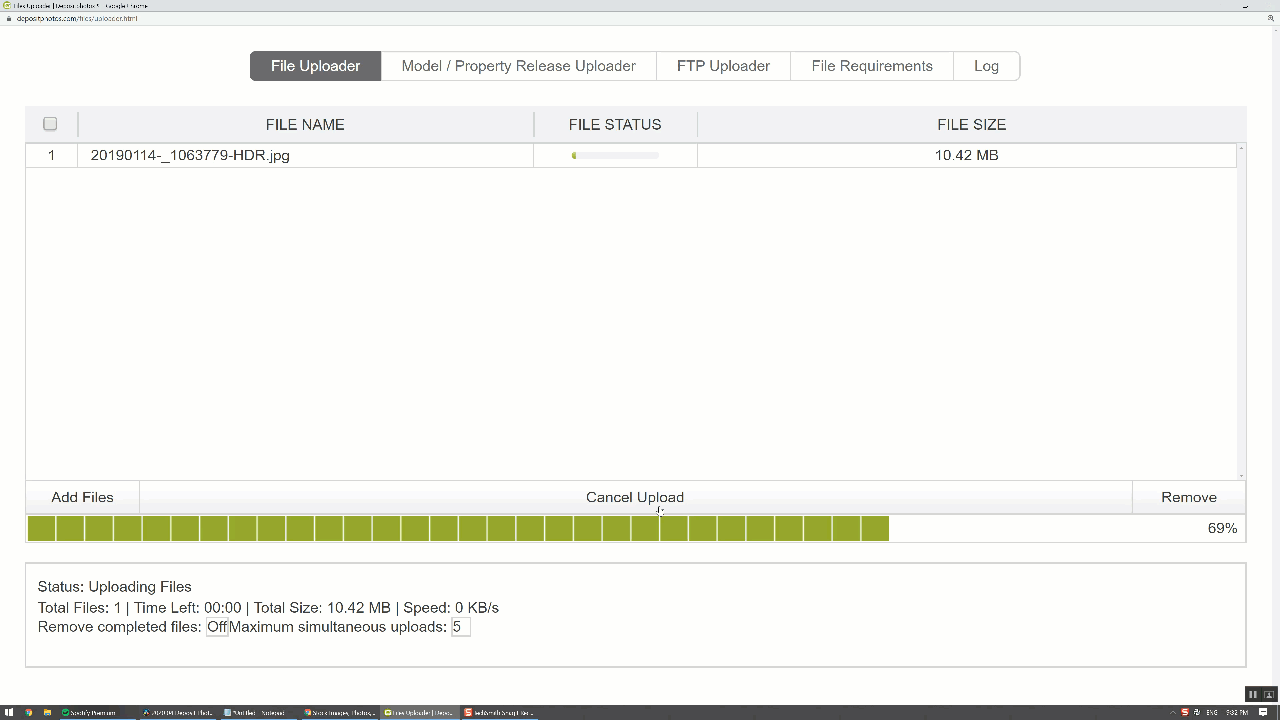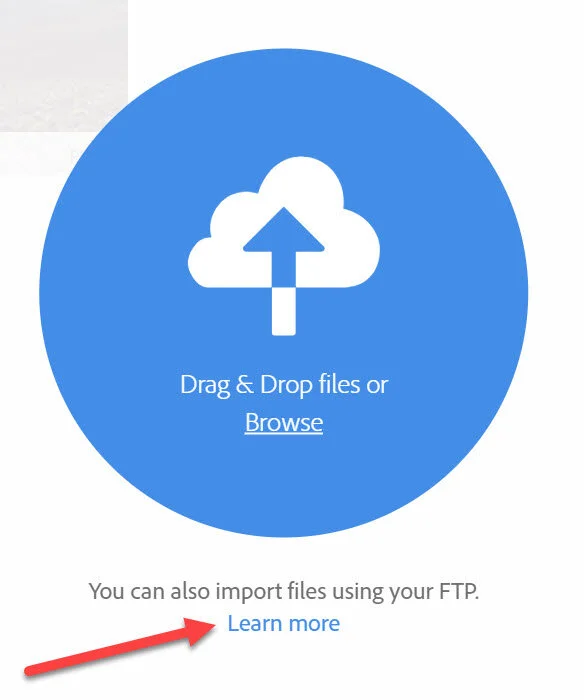Licensing NFT Introduction
In this post, I'm going to explain exactly why I think NFTs are going to completely change the stock photo and video market over the next ten years. I'm going to start by going through how the stock photo and video market works today, talk about what the disadvantages of this are and how they can be solved with blockchain technology in a few years.
Current State of Stock Photo and Footage Industry
Well, they're talking about how stock photos are bought and sold today. OK. So that's what I'm going to start. You know, if this is something you already know, you already know exactly how different ways people can buy and sell stock photos.
Direct Stock Photography Sale
The first way that I can do it is a direct in-person sale. This almost never happens. Actually, this really never happens, right? But it's totally possible that somebody can come up to me and say, Hey, I want to buy a license to one of your images, and I happen to have a hard drive with those images. They then copy them and they hand me the money like, hand me the cash. OK, now, if they were to do that, then 100% of the money, all the money that they sold for the license would go to me.
OK, now that is very rarely the case because most of the photo sales that happened these days are happening online. But I wanted to talk about that. It is possible to sell photos without a middleman in between.
Sell Stock Photography With an Ecommerce Website
It's just very rare that that actually happens. Now, obviously, a lot of people aren't going to want to email a photographer every time they want to purchase a photo. So because of that, I sell my photos online. I've got a website and I can go on to that website. I upload all my photos there. I've got a clearly marked price. So anybody who wants to purchase a license can go to my website and see what the price is and decide to purchase it.
And I personally use SmugMug for that. There's lots of other solutions out there, but they all work in similar ways. They are, portfolio sites and ecommerce sites allow photographers to sell their photos. And you know, the advantage of this is they take a relatively small percentage compared to what like an agency would take. So, for example, at SmugMug, the markup is 15%.
So if I want to make $10 for a photo, I can charge $10 for the photo. The end customer will end up paying $11.50 a dollar 50 that goes to SmugMug. $10 of that goes to me. And the advantage of that for the buyer is that all the photos are up there they can easily go through. Now the disadvantage of that, obviously, is there's a lot of photographers out there and I don't have a photo for every single advertising campaign, right?
So you know what buyers would typically prefer to do rather than going to every photographer's website and purchasing, although they do definitely do that. Sometimes they prefer to go to an agency where they can search a large number of photos and more quickly find the photos they're looking for.
Selling Stock Photography Through A Microstock Agency
And that's where micro stock sites come in. Sites like Shutterstock, Alamy, you know, Adobe Stock. A lot of what I talk about on this channel, all of those are Microsoft sites and micro stock sites work differently. What they're doing is they're creating the collection and they're selling the collection directly to the customers, and they're really keeping the photographer out of it. The photographer doesn't necessarily even know specifically. In a lot of cases those who purchase their photos.
Microsoft sites also do a lot of advertising. So when you look at a SmugMug site or when you set up a photography website, you're responsible for driving all the traffic there. So if you want to, you know you can do Google ads, you can do social media, but it's your responsibility to get people to that website
Microstock sites work differently, they actually bring the customers to the website, so they run advertising campaigns, email marketing campaigns. They do a lot of work to try to get customers to come in, and oftentimes they run a subscription base as well, too, so they offer subscriptions. Now the reason buyers like these sites is they offer a consistent pricing. So every photographer has to agree to the site's pricing before they get in there, so it doesn't matter which photo they find. They can basically get the same pricing on it.
These are big companies with more advanced web sites. They can add more features to their websites because of this and because of that, they're very popular. Most photos these days are licensed on Microsoft sites.
However, these Microstock sites have a very large markup. The market is at least 100%, so they're at least doubling it. But that's very rare. Most of the time, it's a 500%-750% markup. And this is, I think, where the opportunity lays. We can do is reduce the amount of markups that these middlemen are taking. And that's how they want to talk about what NFTs can do in just a moment. OK. Before we get into that, there's other ways that photos can be purchased, right?
Other Stock Photography Middlemen
This industry of middlemen is just expanding and it continues to expand. The thing about Facebook, for example, Facebook has ads, OK, so Facebook wants to sell ads to small businesses. Well, those small businesses sometimes don't have stock photography. They don't have good photos for their ads. So Facebook saw an opportunity here. They said, we have, you know, people that are coming to our platform. They need to purchase stock photography. Why don't we sell them stock photos directly? When they're creating the ad, they'll buy more ads. We can also make a bit of money off star photography. But Facebook had a problem.
They don't have a collection, so what are they going to do? How are they going to sell photos? They want to hire a bunch of photographers to go out there and recreate photos that are all already available. They also don't want to go out and try to get photographers to upload photos to their platform. It's a lot of work to get, you know, millions of photographers and cases of shutterstock.com, and the other sites to upload their photos there.
So what they'll do is they go to Shutterstock and say, Hey, sellers. Shutterstock, you know, can we resell part of your collection? And this is set up via all programmatically done via programs and an API. But then what Shutterstock does is they can say, OK, here's your price on Facebook for these particular stock photos.
And obviously they're marking up, 250 to 700%. But then Facebook can mark that up further. OK. So as an example, I could be selling a photo for $1, right on Shutterstock. And then somebody goes onto Facebook and purchased that for $12 or $13. Well, I had that $1 goes to me, let's say two or $3 goes to Facebook. And then $8 goes to Shutterstock. So you see here that again, we're starting to talk about a thousands of percent markup to buy on these particular platforms.
Sublicensing Stock Photo Collections
These are platforms where people upload their photos and what they weren't able to do is they weren't able to go and find buyers. Another thing that's really difficult to do is find buyers, and they couldn't find buyers. So what they did was, they still wanted to make money from photographers' photos. So they took those photos and they basically sold the rights to resell the collection to some of these other sites. So you can go on to, Getty Images, and you can purchase photos that were uploaded to 500px. And again, everybody takes a cut here when the photographer ends up getting the smallest one.
Why Does Stock Photography Require Middlemen
The vast majority of the money that's made from selling stock photos goes to intermediary companies, not the photographer. And another way to put it is that intermediary companies do vast, very high markups based on all these digital photos that people have taken in the past.
And there's good reasons why the stock photography industry has evolved this way. Buyers want to go to a website and search through a large collection of photos, and they want to be able to know that the photos they find, if they find the ones they're like, they're going to be part of their budget. And so the only way to do that with the technology is the way that it stood was for a company like Shutterstock or Adobe Stock or and these other sites to set up a website, set up the servers to do all the technology.
And because of that, the stock photography industry has really stagnated around these top players. They do acquisitions if anybody comes up with a good idea that they may be able to compete with them, they end up purchasing those companies and integrating them into their own. So over the past couple of years, there hasn't been a lot of changes to the way the stock photo industry works. However, I think that is going to change. And the thing that changed is NFTs in the blockchain, and I believe that the blockchain with NFTs is, if done correctly, can give buyers everything they want without a middleman. And because there won't be a middleman, they will be getting rid of the middleman price, price markups. And without those price markups, I believe it is possible to compete. All right. And that's why he thinks that NFTs are really going to be able to disintermediate the stock photography industry over the next ten years.
Current Types of Photography NFTs
How are the ways that NFTs exist today? They're not really suitable for disintermediation in the stock photography industry. I want to get a bit more into the details on this, though getting way too technical.
ERC721 NFTs for Photographers
But there's two types of NFTs that you see out there are ERC721, which is used for collectibles.
So when you think of NFT use, you probably think of what these collectible NFT is, where basically someone creates a unique NFT and then they can then go and sell it to someone and that person can then go and resell it to someone else. And they're basically used as collectibles like trading cards would be.
ERC1155 NFTs for Photographers
There's another type of NFT use that are called ERC1155, and they're basically NFTs that can have quantity to them. So they're kind of more like print.
If you think of a photographer who creates limited edition prints, they go out and do 50 prints of the exact same and then people can then go buy those friends and resell those prints. But there's more than one. It's not a unique thing.
There's like 50 of them, So it's more of a limited edition. These have become very popular for collectors. NFTs have become popular over the last year, but they don't really help stock photographers because what stock photographers want to be able to do is they want to be able to license their photos to many people, not not just a limited number of people. And that is where the technology needs to be improved. So what I'm proposing is the creation of a new type of NFT being a licensable NFT.
Licensable NFT for Stock Photographers, Videographers and Vector Artists
The way a licensable NFT will work is, it will kind of be the best of both worlds. When a photographer uploads a photo, they will upload a photo and it will create an NFT. Now that NFT will represent the copyright for that photo, most photographers will never transfer that initial NFT. However, when they upload that, they say they have the copyright. They will then be able to license that photo. So what a buyer can then do is come in and say, I want to buy a license the photo for use.
And then what they would do is pay what the photographer is asking. And then they would pay that money to the photographer. It would go directly to the photographer and then they would receive an NFT that represents the license.
OK. So what I'm saying is we need to have kind of a dual NFT system where an NFT represents a license to someone who's purchased it that's going to prove that they've purchased it. And we also need an NFT that is the copyright for the particular photo.
So if you can imagine, let's say somebody you know has a large collection of stock photos. They could then go and say this is what my minimum price is for each of these photos, then upload them to this new NFT service. So let's say they're already selling their photos on Shutterstock, and they're willing to sell a license for a dollar. So when they create that NFT, the minimum price to buy a license in that NFT would be $1 right now. Anybody can go through and purchase that now. If we go back to the original example that kind of replaces the direct sale model where basically someone can go through it and purchase it directly. But as we know, that's not going to be the only way the photos are going to be sold.
So it's possible to use the exact same NFT to do direct sales, but then use the same NFT on a photo right now. third party agencies could also use this as well, too. I think the thing that you know a lot of people tried over the years is to get rid of the whole agencies, but we have to realize that agencies are going to be part of the stock photography industry forever.
There's a need for them to provide, you know, a valuable service. Maybe today they've got a bit too powerful. But they will be around, but I think they'll probably be a new agency if they come up as part of this. Now what an agency can do is they do all the things that agencies do. They can set up subscriptions. They can go and they can do marketing. But the way the NFT is, the work is there's that minimum price set by the photographer.
So if somebody wants to go and purchase a license, what these agencies can do is basically advertise that license for $5, and then they can when they purchased that license for those dollars they can keep.
And one of those dollars has to go to the photographer. The way this works differently is the backend system for this will be NFTs and blockchain. It won't actually be the servers run by the company. They'll have to have their own web servers.
It may sound similar, but there's a technology difference here in that the photographer is putting things on a blockchain. And then every other company that wants to sell photos is referencing that blockchain, and they can sell them for as much as they want, as long as the photographer gets the minimum amount.
And what this is going to allow people to do is because they're they're going to allow much better competition between these stock companies and because of the stock companies. I think what you're going to see is that those margins with that markup is going to go down.
Well, what this is really doing is it's taking the contract away from the agencies and putting it onto the blockchain where basically everybody can see it. It's much more accessible to everybody. So now I've tried to keep this video as non technical as humanly possible because the real target audience for this is photographers and creators to kind of understand how this technology can work. However, I'm a very technical person and I have been working on this and it is technically possible to do all these things.
However, it doesn't exist yet. There's no such thing as a licensable NFT. This is the first blog post where I'm kind of explaining it in a bit more detail, but this is something that we're working on creating, not something that exists out in the world today.
Now, if this interests you at all and you want to be involved in this project, once we get it going and you can go to uniquestock.io. You can go and sign up for the mailing list, and I'm going to keep you in the loop of what's happening and how are developments going because we are going to need obviously a lot of people to upload their photos to this if we really want to be able to disintermediate the stock photography industry is already kind of starting to collect those names.
And you know, we've already got thousands of people that have already signed up for that mailing list. However, we are in the really early stages and when I say early stages, we've kind of got a proof of concept for how the technology is going to work with the so a lot more work that needs to happen at the blockchain development side of things.
Here is the Youtube video that inspired this blog post